In this tutorial we will see how to run an android
application.
So for that we have two methods:
- Either we can run on Android Virtual Device(AVD).
- Or we can run our application on an actual android device.
Before running an android application on a virtual device we have to create one.
Now after creating a virtual device just start it
from Android Virtual Device Manager and when you will run your application,
eclipse will automatically install the application on your virtual device.
Running on Actual Android Device.
- Go to Settings in your phone.
- Locate Development and tick USB Debugging.
- Connect your phone through USB.
- Click Run from Eclipse.
- Select appropriate device from Android Device Chooser and click OK.
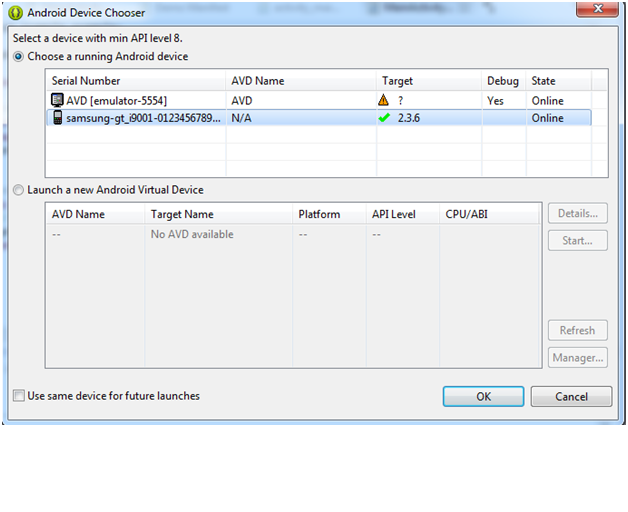
Eclipse
will then automatically install the application in your device.


No comments:
Post a Comment